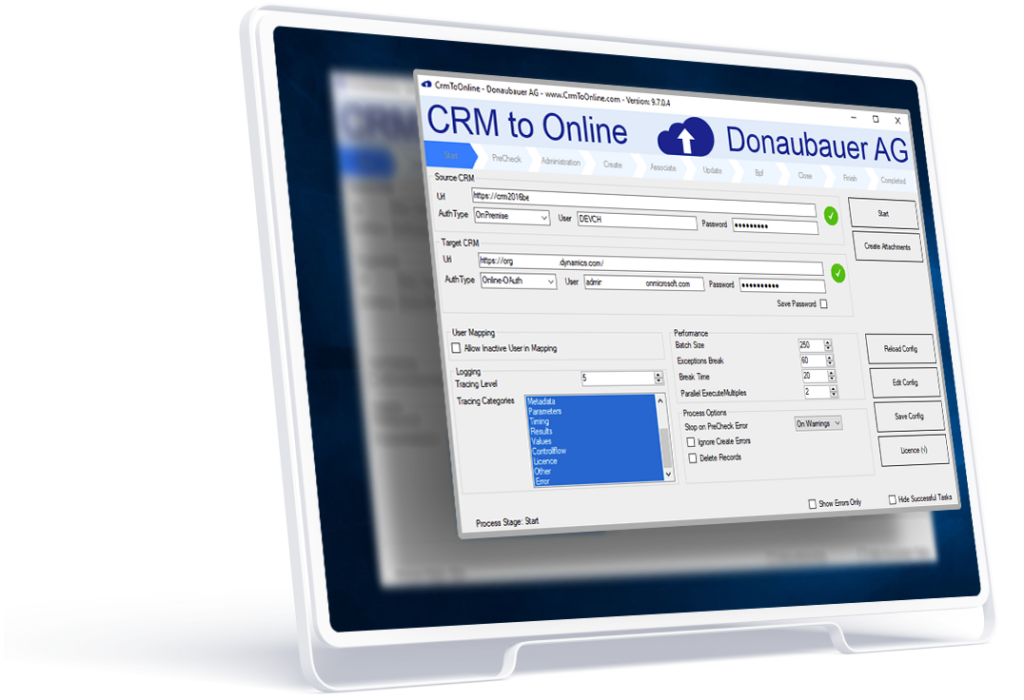
CRM to Online
Your easy way to the cloud
CRM to Online is an application developed in Germany that transfers the content of your locally hosted Dynamics CRM/365 organization (on-premise) to the Microsoft cloud (Dynamics 365 Online).
Basic idea behind the development
As one of the oldest Microsoft CRM Gold Partners in Germany and from many years of experience in the field of CRM migrations, we know that the topic of “migration/update” often causes frowns and wide eyes in the IT or finance departments. Especially in the age of cloud hosting and ever faster updates, you quickly come to an essential question:
How do I get my historically grown, out-of-date Dynamics organization into the cloud?
Preferably as quickly as possible, without data loss, without effort and at an acceptable price.
If we can answer this question for you, please read on!
Core functionality
- Transfer of data records from the source system to the target system
We couldn’t disagree with you if you said: “I’ve already seen that – others can do it too!”
But you will certainly be interested in what we would say in reply:
Unique selling points
- Cross-version migration
- e.g. from Dynamics CRM 2011 to Dynamics 365 Online
→ No need for intermediate migrations
- e.g. from Dynamics CRM 2011 to Dynamics 365 Online
- Transfer of values in system attributes
- Created on/by
- Modified on/by
- → Often relevant if processes, workflows, reports, targets work on the basis of this information
- Transfer of GUIDs
- User, company, contact, sales entities, etc.
→ Extremely important factor, especially in the area of interfaces and synchronization with other applications - Filter criteria can be used to restrict the transfer to certain entities or attributes
- User, company, contact, sales entities, etc.
- User assignment
- Users
Source system = user target system
→ Here also the functionality of merging “old” users into one or more “new” users
- Users
- Transformation of field content through attribute mapping
- Transfer of activities including attachments and notes
- E-mail attachments
- Notes on data records
- Merging several organizations into one organization
- Company takeover, concentration, etc.
- Total migration downtime of less than one hour for your CRM organization
We could list even more points here that can be realized with CRM to Online. However, as we are convinced that we have aroused your interest, all that remains to be said is the following:
Get in touch with us to give you the full range of functions, clarify questions and have nice discussions about the individual topics of your challenge on the way to the cloud.
Interested in a non-binding demonstration?
If you find our solution approach interesting, simply give us a call on +49 (34361) 826 -0 or send us a short email to sales@donaubauer.com.
We will then arrange a free and non-binding demonstration appointment with you via web conference on one of our demo systems so that you can see CRM to Online in action and one of our sales staff can answer your questions.
| Download | Size | Date | Version |
|---|---|---|---|
| 15KB | 2021-01-15 | 9.6.0 | |
| 1,11MB | 2018-08-29 | 9.4.0 | |
| 1,73MB | 2024-02-28 | 9.7.7 | |
| 1,78MB | 2021-08-06 | 9.7.0 | |
| Delete Records | 12KB | 2018-02-09 | |
| 98KB | 2020-10-02 | 9.6.0 |
|
| 347KB | 2017-01-24 | ||
| previous version | |||
| 310KB | 2018-08-29 | 8.4.0 | |
| 943KB | 2020-04-06 | 9.5.2 |
|
| 98KB | 2020-02-22 | 9.5.2 |
Explanation of version numbering:
Importable solution for Dynamics 365 (9.0): Version 9.4.0
- Major-Release-Number corresponds to the Dynamics version
- Minor-Release-Number indicates the product version for feature releases
- Build-Number indicates the product version for bugfix releases
| Version | Published | Features | Bugfixes |
|---|---|---|---|
| 9.8.0 | tba | ||
| 9.7.6 | 2023-11-17 | - Mapping of m:n relationships independent of direction | - Crash during StringLengthCheck fixed - Error for userqueries due to multiple attribute mappings corrected - Problem with transfer of CRM 2011 source systemens fixed (error "can not find address3_addressid") - Error during OptionSetValue-check if multiple mappings are used in a single entity fixed |
| 9.7.5 | 2023-08-25 | - Automatic update of user queries with references to mapped entities - Transfer of email attachments during the main process - Support for mscrm-addons AttachmentExtractor - Exclude entities by prefix - Config check for missing attribute mappings for mapped entities - Transfer of UserSettings - Mapping of m:n-relationships - Allow mapping of optionset values to empty valies (NULL) - Settings check for user language - Primary Id mapping ( enables merging of records from two or more different entities ) - MultiOptionSetConverter (convert between OptionSet and MultiOptionSet ) - Automatically deactivate/activate Flows - Mapping to Guid.Empty ( removing the reference ) - Transfer of EntityImage - Transfer of Bundles and Kits | - Ignore virtual attributes during metadata check - Automatic mapping will no longer overwrite existing custom mappings - Skip privilege association if roles are excluded - Fixed issues with OptionSetValue mappings in OptionSetValueCheck - Mapping of statuscodes during close process revised - Fixed error during transfer of attachments to mapped entities |
| 9.7.0 | 2021-08-06 | - Transfer of bundles / kits | - Corrected minor errors in the user interface |
| 9.6.3 | 2021-01-27 | Extended PreCheck: - Check of the solution version - Verification if plug-ins and security role are present in the target system | - Fixed infinite loop when getting contacts from the target system |
| 9.6.2 | 2021-01-15 | - Verfication if OptionsetValues are present in the target system (Check if statuscode of a record suites the statecode) - Checking the length of Strings in the target system weather it exceeds the field size in the target system | - Fixed issue for the authentication with specific special characters - Revised output of the MetaDataCheck |
| 9.6.1 | 2020-11-04 | - Implementation of the authentication method OAuth - Support for multi-factor-authentication (MFA) | |
| 9.6.0 | 2020-10-02 | - Update of users even if the source users is inactive (target user needs to be active) - Entity-Mapping - Mapping of field security profiles - Transfer of date fields with switch to time zone independent - Update of products with regard to hierarchy - Configuration-Check expanded for "UpdateSingleEntity" and "ForceUpdate" - Metadata check: Internal names of OptionSets won't be compared - Configurable logging directory, subfolders will be created automatically - Check of available space on the storage volume for the logging at start and during the runtime (free space can't fall below 2GB) - Metadata check: Business process flow is compared - Transfering the state of Outlook filters - Performance improved - Revised and extended error messages - Details of Quotes/Orders/Invoices/Opportunities are grouped and will only be opend/closed and locked/unlocked once | - Error for incorrectly defined ExcludedAttributes fixed - Check if campaigns already have marketing lists - Revision of the check if a parent records needs to be unlocked during Create Details - During the disabling of plugins the plugin steps not registered to any entity will be disabled as well - Handling of syntax errors in config-file - Problem with locked price calculation solved - Mapping of inactive marketing lists to campaigns and campaign activities fixed - Check for inactive users in CRM 2011 adjusted - Error during deletion of details for Quotes/Orders/Invoices/Opportunities corrected - Adjustments for special case of required fields of the entity "Connection" - Issue with rollup fields used by inactive goals resolved - Metadata check error for OptionSet-values (-1 und NULL) |
| 9.4.4 | 2019-04-11 | Expanded PreCheck phase: - Permissions of the user executing - User without roles in the source system - Fiscal year settings | - Error fixed for repeated runs - Issues with users in the source system not in the root business unit solved - "Duplicate Key" error for assigning roles fixed |
| 9.4.3 | 2019-03-12 | - Metadatacheck does not check the format (.TimeZone, .Locale, .Language, .Duration) for integer attributes - Revised CRMtoOnline role: Automatically gets access rights for all entities that are transfered (inlcuding ExperimentalEntities) - Invalid operators for duplicateruleconditions are ignored - Assignment of not mapped users to the user running the application possible for teams | - "NullReference"-error fixed for transfer of product hierarchies - Display error for "create contact" fixed - Revised FormatString for output of the metadatacheck - PreCheck: * has to be ignored for the check of the entity-names - Transfer of access rights from CRM 2011 source systems repaired |
| 9.4.2 | 2019-02-25 | - New tag < ExperimentalEntities > Transfer of system entities, not listed in the supported entities document (tested successfully multiple times but still in beta status) All previously tested entities are listed in the "StartConfig.xml", but you can add others manually on your own - Review of the entries in "ExperimentalEntities" during the PreCheck phase and automatic exclusion of entities not present in the target system - Mapping of personal queues (requires the use of the "ExperimentalEnties" for "PersonalQueues") - Automatic mapping of the root business unit - Status-transfer for activities in demo mode - Hierarchy for products (product family) - Contacts in incidents can be set during the transfer even if the contact is not assigned to the account - Extended error messages for login failures - Fieldsecurityprofile "Sys Admin Profile" will not be transfered - Transfer of entities that are only accessible in the context of the user ("impersonate"-method) - "Update system user" is completed during the main process and does not need a separate configuration - Consideration of the direction of self-referencing entities for m:n-relations - Users not present in the target system are automatically mapped to the user executing the transfer process - Transfer of "entityimage" for all entities - String-fields that can not be changed during the update process are excluded from the "scrambling" when using the demo mode - Quote/invoice-details of already activated quotes/invoices can be updated when they have been changed in the source system - Mapping of contract templates - Adjusted transfer of close-activities for compatibility with Dynamics 365 online version 9.1.0 | - Names of default teams will not be changed - Fixed request counter for systemuser update - The mapping.xml file is completely written when the programm is aborted - Error messages for invalid configuration revised - Consideration of the entity type for m:n-relations in "CampaignActivityItem" - "LastUpdate" ased on the create process instead of the update process - "Opportunity Revenue Rule" not listed as error during the PreCheck phase |
| 9.4.1 | 2018-11-15 | - Error output improved - The default value for the option "Delete Records" has been changed to "false" - The "BatchSize" is automatically reduced, depending on the size of the transfered records - Automatical splitting of log files - Display of the incidents sent to the target system (in brackets before the counter) - Additional progress bar for the comparison of the records - Configuration page is locked during the migration - Transfer of incidents where the contact doesn't match the customer is possible even with Dynamics 365 version 9.x, using a temporary assignment of the contact New option "SetContractState": - Contracts are initially transfered as "draft" and only during the final transfer set to the correct status (to prevent unplanned ungeplantes expiration of contracts in the target system) New log file "statistics.xml" with additional information: - Starting time, finishing time as well as the duration of the create and update processes for each entity - The file can be found in the "Configuration"-folder and will be continued with each run - After a migration the file is copied to the "Log"-directory Revised configuration: - Configuration is only loaded during the start of the program - No automatic saving of the configuration - New buttons to save and load the configuration Transfer of quick campaigns: - Quick campaigns can't be created directly, which is why quick campaigns are transfered as regular campaigns with one campaign activity - E-mails are assigned to the campaign acitivty - The used marketing list is assigned to the campaign | - During the transfer of "user views" and "further addresses" more records than necessary were read - Exclusion of users (entity "systemuser") using < ExcludedEntities > does not work anymore (exclusion will be ignored) - Error "Associate: NullReference CRMtoOnline.StatisticsEntry.ctor" fixed - Closed quotes, orders, opportunities and incidents in the source organization will be closed in the target organization even when the closure records are incomplete in the source system |
| 9.4.0 | 2018-08-29 | - Logging of URL and login name to the configuration log - Metadatacheck for n:n-relationships - Comparison of the "logicalname" for 1:n-relationships - Expanded description for the BreakConditionIndex tag in the "Config.xml"-file - Extended "Precheck"-phase implemented - Check if all PlugInSteps are disabled - Verification if all processes, business rules and Business Process Flows are disabled - Check organization settings - Comparison of the timezone (source and target system) for the accessing user - Check if a key is set for the data encryption | - Error for CRM 2011 source systemens fixed (missing attribute in the entity "Organization") |
| 9.3.6 | 2018-08-03 | - Revised user interface - Optimized "Close"-process - Conversion to a 64-bit-application to allocate more memory - Transfer of quick campaigns possible (are created as campaigns in the target system) - Advanced usage of parallelization of ExecuteMultiple - Error output revised - Error log is created even when the program is aborted - Teams are assigned the "CRM to Online" security role when they are created in the target system - Update of the state code of custom entities only executed when necessary - Disabled records are updated by temporary activating during the process - Update of Quote Line, Order Line and Invoice Line by temporary unlocking the pricing calculation - Records for which an error occured during the creation are excluded for the update process - Enhancement of the license check for disabled users (new information messages) Additional supported entities: - sharepointsite - sharepointdocumentlocation - salesliterature - salesliteratureitem | - Matching of security roles by name fixed - Solved issue with role names when running the demo mode - Fixed error for the transfer of notes for excluded entites - Adjusted the behavior for keeping the order of transfered of e-mails |
| 8.3.5 | 2018-07-16 | - Data from the info and error-window are written to a protocol - During the second run the tool knows the number of records for the comparison before the create process (temporary stored in a counter.xml-file) - Comparison of attribute names based on "Logicalname" instead of "Schemaname" to maximaize compatibility with migrated source systems - New tag: < AttributeMappings >[entityname],[attribute (source)],[attribute (target)];...< /AttributeMappings > | - Default team contained in mapping table |
| 8.3.4 | 2018-05-25 | - Records which are deleted in the source system can be removed in the target system using a new plugin (can be started from the application) - Logs are saved to seperate folders by starting date - Restrictions for attachments are lifted for the demo-mode | - Creation of close activities in repeated delta-transfers fixed - Corrected possible inconsitencies of the user mapping - Error messages für connection problems and configuration errors revised - Saving of unnecessary data prevented - Advanced user mapping resolves access problems for disabled users - Possible infinite loop for Business Units fixed - Necessary fields for Dynamics 365 version 9.x adjusted |
| 8.3.3 | 2018-03-22 | - Transfer of security roles with all privileges - Assigning of security roles to users during the update - Userdefined views, diagrams and dashboads are assigned to teams - Closed records in the target system are updated when they have been changed in the source system - Performance optimization of internal processes (set owner) - Only records which were changed after the last start of the application are retrieved after a successful run - Higher level of encryption for critical data in the application - Recurring appointments are created with the correct ID - Appointments belonging to an expired recurring appointment master are created as regular appointments | - Fixed issue when creating quotes with identical quote-numbers but different revision-numbers - Attachments are not transferred when the superordinated entity is excluded - Participants of activities from excluded entities are not transferred - Problem with repeated delta runs fixed - No update attempt for records that were not created due to references to excluded entities - During the user update only the last mapped user from the target system is used to update the user in the target system - Changed demo mode – invalid licences lead to a termination of the program and do not switch to the demo mode (a demo licence is required) |
| 8.3.2 | 2018-02-02 | - Amount of userquery calls minimized for the update process - GUID of closing activities (quote, opportunity, incident) are kept from the source system - All failed tasks are written to the csv-file when exiting the program - Not-creatable userqueries won't be attempted - Extended errorlog (TraceText) - New tag "CreateResolutions" to define if state and status are set for incident, quote, opportunity and salesorder and the corresponding closing activities are created - New tag "Update Entities" states if the records are updated after creation | - Fixed issues with userqueries for previously migrated source systems - Usage of default value for status reason when closing records revised - Check for necessity of status changes adjusted - Problems with the userquery context fixed - Revised messages for target systems running Dynamics 365 version 8.2 - Teamtype problems for CRM 2011 source systems solved - Fixed transfer of revision numbers for quotes - Error logging for repeated runs |
| 8.3.1 | 2017-12-22 | - Check of the manual usermapping for target user without Dynamics 365 licence - Additional break condition "always" for metadatacheck (no changes to the target system after the check) - Performance improved for the transfer of access teams and the user mapping - No break when the user mapping contains users without security role, deactivated user or user without write access and one of the (user*) entities should be transfered | - For reopened incidents or opportunities the "modified on"-date wasn't transfered correctly for the CloseActivity and created twice - Transfer of the revision ID for revised quotes |
| 8.3.0 Commercial Launch | 2017-12-08 | - Reduced logging interval, cache mode implemented - Transfer of date from quote elements for version 9.0 - Metadatacheck limited to customizable entities - Metadatacheck not applied to excluded entities and fields (no logging) - Order of created business units edited (by level) - "All attributes" replaced by explicit attributes to get Entityimage and improve performance - Prompt for confirmation when closing the application - Quick activation and deactivation of PlugInSteps - Optimized layout - New tag "DeleteStepsOnStart" to establish if existing PlugInSteps are deleted at the start of the process - New tag "SetStateDemo" to state if records are closed in demo mode - Revised progress bars (displayed during the whole process) - Refresh frequency adjusted - Optimized the retrieving of data from target and source systems Additional supportet entities: - userquery - userqueryvisualization - userform | - Deleting of PlugInSteps reactivated - Changed the order from "create - update - connect" to "create - connect - update" - Fixed error report for requests without reference or entity - Disabled workflows are not overwritten/cleared in workflow.csv - No general update in the second and each following run when using demo mode - "Modified on" and "Modified by" is now transfered for disabled records - Disabled records won't be updated - no more entries in the error log - Closing of the main window will now close all background tasks - Eventlog will be completed after exiting - Format-type will be ignored for String-fields during Metadatacheck |
| 8.2.4 | 2017-05-14 | - Redesigned user interface - Break conditions implemented - Configuration is not case sensitive anymore - Closing of records added - Transfer of access teams - Exclusion of entities or single fields - Time limit (12 hours) for transfers removed - Transfer of records with missing reference records - Complete transfer of quote items, sales order items as well as invoice items (even closed) - Password can be stored in the configuration - Additional supportet entities: RessourceSpec, ConstraintBasedGroup, AccessTeamTemplates, oumschedule, Teamtemplate, RecurringAppointment - Improved stability and optimized behaviour for interrupted transmissions - Extended and improved logging - Metadatacheck improved - Extended rights management - Dynamically created configuration file and mapping | - Fixed "ActivityPointer error" when transfering activities - "Activity Party error" solved - Corrected behaviour for activation/deactivation of workflows |
| 8.2.3 | 2017-04-12 | - Restructured and optimized user interface of the application - Added progress counter to the application - Improved Config.XML - Optimized folder structure | - ActivityPointer-problem resolved - Solved "Cannot update the Support User Role"-Error - Counting of users in target system fixed |
| 8.2.2 | 2017-03-14 | - Transfer of completion status for quotes, orders and opportunities (resolution/close after the update) | |
| 8.2.1 | 2017-02-15 | - Language selection | - Entity "templates" excluded in demoversion - Handling of excluded entities fixed |
| 8.2.0 | 2017-01-24 | - Support for Microsoft Dynamics 365 (CRM 2016 Service Pack 2) - Improved performance for the creation process - Added support for entities: campaign; campaignactivity; campaignresponse; queue; queueitem | |
| 8.1.0 | 2016-11-25 | - Support for Microsoft Dynamics CRM 2016 Service Pack 1 - New configuration page - Automatic deactivation of workflows - Added support for entities: service; serviceappointment; recurringappointmentmaster; list | |
| 8.0.0 | 2016-03-09 | - Support for Microsoft Dynamics CRM 2016 - Added support for entities: connectionrole; connection; incidentresolution |
Licensing is on a user basis, whereby all active users in the target system, as well as all inactive users for whom an assignment has been configured, require a license.
For individual advice from our employees and a corresponding offer, please contact sales@donaubauer.com.
You can obtain a test license at any time. To do this, you can request a license via the configuration page after importing the solution.
Without a valid license, the interface runs in demo mode.
The full range of functions can be used, with the restriction that all string fields are transferred with alternating upper and lower case.
Your way to the cloud
CRM to Online is the tool that can transfer the content of your Dynamics CRM organization to the Microsoft Cloud. It also supports you when transferring between internal Dynamics CRM organizations or between CRM Online and local organizations.
Your advantages
CRM to Online is suitable for many application scenarios in which data is to be transferred intelligently between two Microsoft Dynamics CRM organizations:
- Compared to other solutions, which usually require a great deal of configuration in advance, CRM to Online already works out-of-the-box with an ever-growing list of entities. The central core entities are already fully integrated into the product.
- CRM to Online is not limited to system entities, but also transfers all your user-defined entities.
- The traceability of your business processes is maintained, as the CreatedOn, CreatedBy, ModifiedOn and ModifiedBy fields are also transferred in full to your target system.
- Extensive clean-up work is possible thanks to user mapping.
- Filter criteria can be used to restrict the transfer to certain entities or attributes.
- Thanks to the delta transfer feature, the transfer does not have to be completed in one step; the process can easily be started, paused or interrupted several times.
- The parallel and incremental transfer of data from an entire CRM organization means that total migration downtimes of less than one hour are possible. A particularly important solution for 24×7 systems when skipping versions.
The better migration – also as a repair
- CRM to Online uses only web service interfaces documented by Microsoft in the SDK for data transfer. As long as these work in the source system, our tool can also be used. There is no direct SQL server communication
For this reason, data can also be migrated if you can no longer perform an upgrade due to errors during import – or if solutions can no longer be imported due to incorrect programming. - A development backlog caused by the unfavorable use of managed and unmanaged solutions can be eliminated by transferring the data to a functioning system.
- CRM to Online works dynamically across version boundaries. You can therefore not only migrate data across several major versions at once, you can even go back to an older CRM version with your data!
- CRM to Online automatically recognizes and displays certain errors in the database of the source system.
When one organization is not enough …
… then good advice is often very expensive!
When the task of merging different Dynamics CRM organizations arises for reasons of growth such as centralization or group consolidation, extensive software development projects usually have to be set up.
CRM to Online brings new possibilities to the market here:
- Thanks to intelligent data transfer and delta replication, you can realize a smooth, almost failure-free transition of data into a shared system.
- If resellers or subsidiaries operate their own Dynamics CRM organizations, then consolidate the data using CRM to Online as a read-only replica in an organization.
In this way, group figures for reports or dashboards can be determined without detours – and always up to date thanks to delta replication! - Thanks to extensive filter mechanisms, you only transfer exactly the data that you really want to receive.
This makes the transfer more efficient and you can update your database at shorter intervals.
Individual transfer solutions
- The list of supported entities is constantly being expanded. Special requirements can be implemented on behalf of customers.
- CRM to Online is based on a quickly adaptable framework concept, which enables us to create solutions for your specific tasks in a short space of time.
Interested in a non-binding demonstration?
If you find our solution approach interesting, simply give us a call on +49 (34361) 826 -0 or send us a short email to sales@donaubauer.com.
We will then arrange a free and non-binding demonstration appointment with you via web conference on one of our demo systems so that you can see CRM to Online in action and one of our sales staff can answer your questions.
Does the application also migrate data from custom entities?
The data from all custom entities is migrated – including GUID, ModifiedOn, CreatedOn, ….
Can CTO start the migration process from any source version, e.g. 2011, 2013, 2015, 2016, or do I have to update locally to a specific version beforehand?
From CRM 2011, all versions are valid as a source for CTO, you do not have to perform a local migration beforehand.
Do I have to set up a new online environment to use CTO?
You can also migrate to an existing online environment or to a 30-day test client to test CTO.
Does CTO handle errors related to unsupported custom code and JavaScript?
Our software is a pure data connector – migrating the schema, custom code, plug-ins or Java scripts is not part of our solution.
These steps must be carried out as preparation for CTO before a data transfer can take place successfully.
If there are aborts or problems due to existing code components, these are written to a log file and the transfer continues.
Can I check the data transfer?
Of course – CTO supports log and trace levels with different levels of detail, which enable intensive checking and logging of data transmission.
What does the license and support cost?
The license costs depend on the number of users for whom data is to be transferred and can be requested from us at any time.
Support can be purchased in larger packages, but also on an hourly basis. We support our customers via remote maintenance and therefore have a good response time and availability.
If the cause of the problem is a bug in our software, support is of course free of charge.
What requirements need to be met before the data transfer?
The solution for CTO must be imported and active in the target system, including the license (demo license is also possible). In addition, the data fields for which data is to be transferred must be available. Finally, there should be a user mapping that assigns the local users to the online users.
Can I get a demo license to test the software in advance or is CTO only available for purchase?
You can use the demo mode at any time to test our software in detail.
In demo mode, the CaPItAl leTteRs and LOweRCaSe LeTtErS are randomly swapped.


